$ ls ~yifei/notes/
Git 使用技巧
Posted on:
Last modified:
最佳实践
每次提交前都使用 git status 查看已经更改的文件,然后使用 git add 逐条添加文件,然后
再看 git status 提交的文件是不是都对的。认真编写 .gitignore 文件,最好能够做到使用
git add . 是安全的。
cherry-pick
cherry-pick 直接翻译意为“挑拣樱桃”,在 git 中的意思是从其他分支上挑拣文件过来。
git co branch -p本来我以为是 git cherry-pick,但是显然 cherry-pick 和我想的不一样 Push 到远端不同名字的分支
git push origin local-name:remote-name取消与重置
当你的 commit 已经 push 之后就不能再撤销了,只能使用 revert。
取消上一个 commit
git reset HEAD~1- reset --mixed will reset the index not the working dir
- reset --soft 只更改 HEAD,不更新文件
- reset --hard 更新 HEAD 并覆盖文件
删掉第一个 commit
git update-ref -d HEAD重置到 origin 库中的 HEAD
首先,保存到一个分支
git commit -a -m "Saving my work, just in case"
git branch my-saved-work然后,把 master 分支重置到 origin/master
git fetch origin
git reset --hard origin/master从 staging area 中删除文件
git reset HEAD <file> // remove a file from staging area
git reset // to remove all files from staging area
git checkout -- <filename>
git fetch origin && git reset --hard origin/master从其他 commit 读取文件
git checkout master path/to/file.py读取到另一个文件名
git show master:main.cpp > old_main.cpppush
git push --tags推送 tag 到远端仓库git tag tagname commit_id给某个 commit 打上标签git checkout tagname切换到某个 tag
使用 git bisect 二分查找问题
Use bisect to determine when a bug is introduced by specifying a start point and a end point, and doing a binary search between the commits.
git bisect start
git bisect good xxxxxx
git bisect bad xxxxxx
# begin binary search
run test and mark commits
git bisect good/bad
# end of binary search
# git will prompt a first bad commits
# you can use git log to visualize the process
git bisect reset分支与合并
git push -u origin master
git checkout -b branch_name # create new branch
git checkout master # switch back
git branch -d branch_name # delete branch
git push origin --delete branch_name # delete remote branch
git push origin branch_name # push to remote
git branch branch -v xxxxxx
git merge branch_name # merge branch_name to current branch
git merge --squash
git merge --abort # 放弃合并当第一次推送某个分支的时候,需要使用 --set-upstream/-u 来制定要同步的分支。
为了使 commit 记录清晰易懂,不产生无谓的 commit,应该尽量避免和远程分支合并。每次提交尽量使用 pull --rebase,而不是 pull and merge。
git pull --rebase # 如果有冲突的话,先运行 git stash
git stash # if you and remote change the same file
git stash pop # pull 之后再 stash pop
git commit -am "some change"
git pushrebase
Once you understand what rebasing is, the most important thing to learn is when not to do it. The golden rule of git rebase is to never use it on public branches.
git rebase origin/masterrebase vs merge
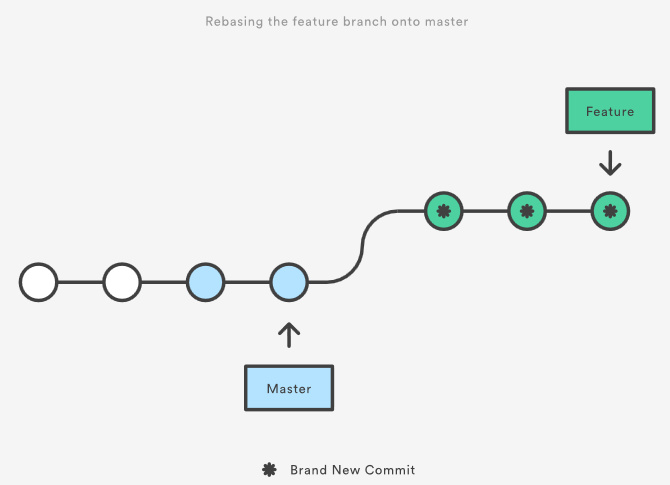
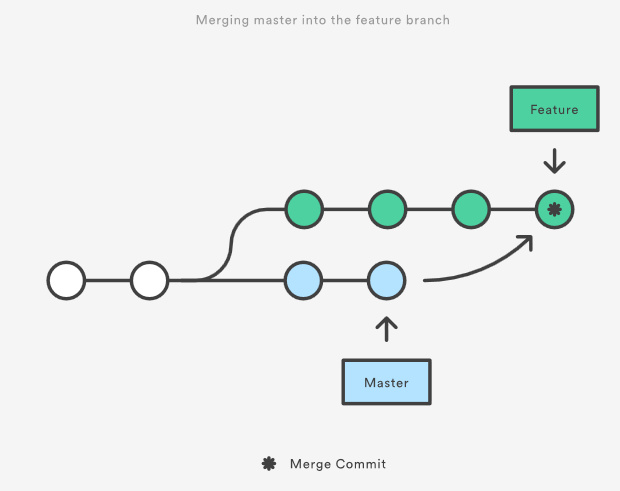
advanced stash
git stash save "stash_name" // save a stash with a name
apply by name
[alias] sshow = "!f() { git stash show stash^{/$*} -p; }; f" sapply = "!f() { git stash apply stash^{/$*}; }; f"Use these lines to show and apply stash by name
git stash -p // stashes which files you select
git diff 可以跟时间,来查看一段时间内的改动
显示某个文件谁的改动最多:
git blame file | sort -b -k 3 # sort by dateGit Hooks
最好把 git hooks 放到 git 管理的文件中,这样项目中的其他人才方便使用同一个标准。
git config --local core.hooksPath .githooks/使用这条命令更改默认的 .git/hooks 目录
分支
One branch to rule them all. Branches are meant to be merged
长期存在的 branch 只应该有一个,不应该有单独的 develop branch。 分支的最终意义就是被合并,而不是单独存在。即使是独立部署,那么应该分两个仓库,或者使用条件语句
Put everything on the HEAD
所有的改动都应该在主分支上,确保主分支随时都是测试过得,可以直接部署的。
解决被墙问题
origin 是 https 的仓库,直接设置 http_proxy 和 https_proxy 代理即可。
添加 socks 代理即可, .ssh/config 中添加:
Host github.com
HostName github.com
User git
ProxyCommand nc -v -x 127.0.0.1:1080 %h %p注意把其中的 1080 改成你的梯子的端口。
Use tags
对于部署等活动,使用 tag
参考
- https://stackoverflow.com/questions/3462955/putting-git-hooks-into-repository
- https://stackoverflow.com/questions/9339429/what-does-cherry-picking-a-commit-with-git-mean
- https://github.com/jiffyclub/blog-posts/blob/master/git-pushing-to-a-remote-branch-with-a-different-name.md
- https://stackoverflow.com/questions/58245255/how-to-force-git-to-use-socks-proxy-over-its-ssh-connection
© 2016-2022 Yifei Kong. Powered by ynotes
All contents are under the CC-BY-NC-SA license, if not otherwise specified.
Opinions expressed here are solely my own and do not express the views or opinions of my employer.
友情链接: MySQL 教程站