$ ls ~yifei/notes/
学习 React
Posted on:
Last modified:
前端框架是 UI = fn(state) 这种声明式的思想,只需要声明组件的视图、组件的状态数据、组件之间 的依赖关系,那么状态改变就会自动的更新 dom。而 jquery 那种直接操作 dom 的工具函数库则是命令式的。
什么是前端 App
除去 UI 组件外,至少还需要 State 和 API 两个库
App := Router + UI + State + API
Router := Next.js
UI := React
State := valtio
API := swr + axios当我第一次接触前端的时候,那时候流行的是后端 MVC 模式。过去写界面的方法是,把所有的结构 (html),动作 (js),样式 (css) 分开,好处是非侵入,离了谁都能工作,缺点是无法模块化。在 js 无足轻重,甚至有 noscript 这种插件的过去,显然 MVC 是最佳实践,但是到了 js 大行其道的 今天,把 html/js/css 打包在一起的模块化又被提出来了。
react 中也没有模板中的 {% block xxx %} 这个概念,直接使用 props。
Hello World
ReactDOM.render(
<h1>Hello, world!</h1>,
document.getElementById('root')
);Jsx 中可以使用大括号插值。对于 html 中不能自闭合的标签,都可以自闭合。JSX 最终会被编译成 JavaScript.
const element = (
<h1 className="greeting">
Hello, world!
</h1>
);
// 相当于
const element = React.createElement(
'h1',
{className: 'greeting'},
'Hello, world!'
);一个函数就可以是一个组件。在 React 16 时代,就不要再用 class 了,统一用函数式组件就好了。
function Welcome(props) {
return <h1>Hello, {props.name}</h1>;
}
// 相当于
class Welcome extends React.Component {
render() {
return <h1>Hello, {this.props.name}</h1>;
}
}
const element = <Welcome name="Sara" />;
ReactDOM.render(
element,
document.getElementById('root')
);props 只有向下传递一种方式。所有的函数都必须是纯函数。使用函数作为组件的一个缺点是没有办法保存状态。
在 class 组件中,需要使用使用 setState 更新状态。不能使用 += 类似的操作符,setState 是异步的,因此要传递回调函数。
事件
react 的事件和 HTML 的不同。所有属性是 camelCase 的;不能通过 return false 来阻止事件,必须调用 e.preventDefault。
<button onClick={activateLasers}>
Activate Lasers
</button>一般情况下,在 React 中是不需要调用 addEventListener。
条件渲染
React 是 functional 的。所有 React 组件都必须像纯函数一样保护它们的 props 不被更改。state 是组件内部的状态。
key 是一个很关键的概念,有点像是 html 中的 ID, 用来唯一标示一个元素,因为 react 会尽可能 复用元素。key 不需要是全局唯一的,只需要在兄弟元素之间唯一即可。
function NumberList(props) {
const numbers = props.numbers;
const listItems = numbers.map((number) =>
<li key={number.toString()}>
{number}
</li>
);
return (
<ul>{listItems}</ul>
);
}
const numbers = [1, 2, 3, 4, 5];
ReactDOM.render(
<NumberList numbers={numbers} />,
document.getElementById('root')
);组合
在 React 中不要使用继承来组织组件,而要使用组合,这也是近几年来面向对象领域的趋势。在 React 中,可以通过读取 props.children 来获取传递进来的子组件。
function FancyBorder(props) {
return (
<div className={'FancyBorder FancyBorder-' + props.color}>
{props.children}
</div>
);
}
function WelcomeDialog() {
return (
<FancyBorder color="blue">
<h1 className="Dialog-title">
Welcome
</h1>
<p className="Dialog-message">
Thank you for visiting our spacecraft!
</p>
</FancyBorder>
);
}如果需要对子组件布局的话,可以使用命名的方式:
function SplitPane(props) {
return (
<div className="SplitPane">
<div className="SplitPane-left">
{props.left}
</div>
<div className="SplitPane-right">
{props.right}
</div>
</div>
)
}
function App() {
return <SplitPane left={ <Contacts /> } right={ <Chat /> } />
}另一种方式是特化,也就是类似函数的 partial
Thinking in React
React 设计哲学:https://zh-hans.reactjs.org/docs/thinking-in-react.html
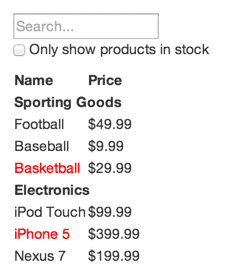
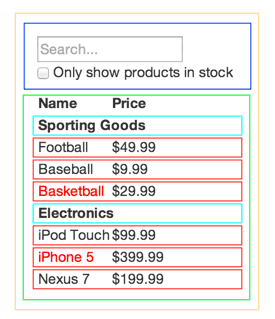
- FilterableProductTable
- SearchBar
- ProductTable
- ProductCategoryRow
- ProductRow
已经过期的一些知识
由于 JS 的 this 的坑,需要使用 public class fields。如果要向回调函数中使用参数需要这样:onClick={(e) => this.deleteRow(id, e)}
class LoggingButton extends React.Component {
// This syntax ensures `this` is bound within handleClick.
// Warning: this is *experimental* syntax.
handleClick = () => {
console.log('this is:', this);
}
render() {
return (
<button onClick={this.handleClick}>
Click me
</button>
);
}
}如果需要传递参数的话:
<button onClick={(e) => this.deleteRow(id, e)}>Delete Row</button>参考资料
© 2016-2022 Yifei Kong. Powered by ynotes
All contents are under the CC-BY-NC-SA license, if not otherwise specified.
Opinions expressed here are solely my own and do not express the views or opinions of my employer.
友情链接: MySQL 教程站